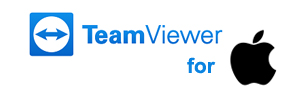Welcome to PCG remote support page!
Our technicians use TeamViewer software to remotely connect to your PC or laptop and carry out equipment diagnosis. Using highly secured and latest remote desktop technology, our service team can take control of your PC or Mac to diagnose and repair faults with your printer or copier.
What do you do?
Follow these few steps to connect to our technicians:
1. Click the TeamViewer button below to download the software.
2. A TeamViewer window will open displaying your ID and Password.
3. Give this information to PCGCopiers technician.
4. Sit back and relax while we resolve your issues.